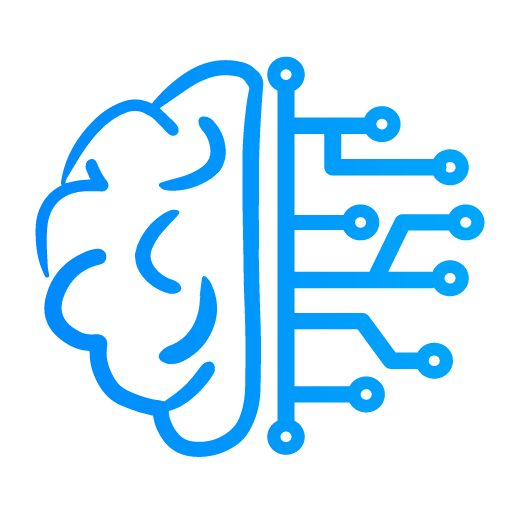Blob と列および行を指定して画像を挿入(追加)する。
サンプルコード
// 現在アクティブなスプレッドシートを取得 var ss = SpreadsheetApp.getActiveSpreadsheet(); // そのスプレッドシートにある最初のシートを取得 var sheet = ss.getSheets()[0]; // テスト画像という名前で png 形式の Blob オブジェクトを作成 var blob = Utilities.newBlob(binaryData, ‘image/png’, ‘テスト画像’); // そのシートの (1,1) セルにその画像を挿入 sheet.insertImage(blob, 1, 1);
| var ss = SpreadsheetApp.getActiveSpreadsheet(); // そのスプレッドシートにある最初のシートを取得 var sheet = ss.getSheets()[0]; // テスト画像という名前で png 形式の Blob オブジェクトを作成 var blob = Utilities.newBlob(binaryData, ‘image/png’, ‘テスト画像’); // そのシートの (1,1) セルにその画像を挿入 sheet.insertImage(blob, 1, 1); |
引数
| 名前 | 型 | 説明 |
| blob | Blob 型 | MIME タイプが image である Blob オブジェクト |
| column | 数値型 | 挿入したい列の列番号 |
| row | 数値型 | 挿入したい行の行番号 |
戻り値
無し。
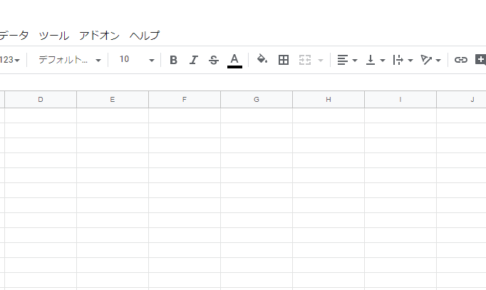
この記事が気に入ったら
いいねしよう!
最新記事をお届けします。